How Does Fitbit Calculate Calories Burned
As we all know that the Fitbit device burns the calories which are useful for the persons who are planning a diet and also tracks your walkout steps i.e. how you are moving each day that whether you are burning or consuming. It also calculates your distance traveled, counts the floors climbed, etc;
Let’s take a view on how the Fitbit Calculate the calories burned:
So before getting into the article lets clear about-
What is BMR: It is Basal Metabolic Rate. The rate at which you burn calories at rest to maintain vital body functions that include your breathing, blood circulation, and heartbeat and your activity data to estimate your calories burned.
Note: If your device tracks your heart rate, the heart-rate data is also included, especially to estimate calories burned during workout/exercise. The number you see on your Fitbit device is your total calories burned for the day.
Key Note: Your body burns calories even if you’re asleep or at static position i.e. enjoying a movie by leaning in a sofa at your home and you see calories burned on your device when you wake up and will notice this number increase throughout the day.
Like Fitbit and Withings, it uses age, gender, height, and weight. Like of (BMI) body mass index, which is best at estimating body composition among large populations, but aren’t need on-point when it comes to every single person.
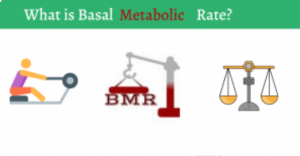
How does your Fitbit Device detect your Heart Rate
- When your heart starts beating, your capillaries expand and contract based on blood your volume changes.
- To determine your heart rate, the optical heart-rate sensor in your Fitbit device flashes its green LEDs light many times/sec.
Working:
- It uses light-sensitive photodiodes to detect these volume changes in the capillaries above your wrist and then your device calculates how many times your heart beats per minute. The optical heart-rate sensor detects a range of 30-220 bpm.
- The optical heart-rate sensor also uses infrared light to determine when the device is on your wrist to improve the accuracy of your heart-rate data.
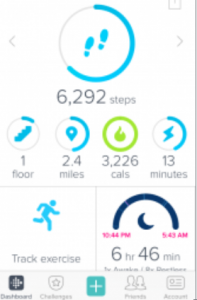
How to Check your Heart Rate on Fitbit Device
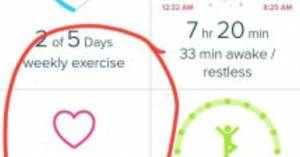
Open your Today Fitbit.
Check your Present heart rate and either your heart-rate zone or resting heart rate. Scroll up to see your time spent today in each heart-rate zone and your cardio fitness score.
You can check your real-time heart rate and heart-rate zone during a workout If you have an exercise app.
What about your Cardio Fitness Score on Your Device
In your Fitbit app, Click on the Today tab, then tap the heart rate tile. The top of your screen shows a heart-rate graph.
Now Swipe the graph to see a cardio fitness graph. It then shows your cardio fitness score (also known as VO2 Max) and cardio fitness level.
Note: VO2 Max is a measurement of how your body uses oxygen when you’re working out at your tough times.
How about Calorie Counting To your app Dashboard:
Tap Discover > Health & Fitness Stats > Food > Add to Today

Any Queries or Doubts about the topic or still didn’t find a solution for your problem, please comment down your query and we will help you to solve the issue. Also please comment down, if you find any new way to resolve the issue.