How to Download Crunchyroll Videos
Crunchyroll is the favorite and famous destination of animation lovers as it consists of various types of anime, series, and drama.
You can also watch it online,@ more data, compared to downloading the video. Watching online videos will consume your data more, because of bandwidth and adds which you get while watching the videos. But downloading the videos never shows you any adds while watching.

Downloading videos is good as you can do it where you get a good internet connection. However, downloading through Crunchyroll is restricted by site; hence, you have to do below listed methods to download videos from Crunchyroll.
What are the Methods To Download Video From Crunchyroll:-
Let’s go through the article and check the methods for downloading the videos.
1) Flash Video Downloader
It is a type of extension which works best with chrome. It not only works with chrome but also available for firefox. You can download not only with these two browsers but also with other platforms like Facebook, fly videos.
Step 1: Go to Flash video downloader and you will see the option add to chrome.
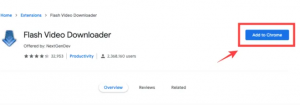 Flash Video Downloader
Flash Video DownloaderStep 2: Tap on the add to chrome and in a few secs, it will add as an extension in your chrome browser.
Step 3: After the extension adding to chrome, then go the page from where you want to download the video and you can also see a download symbol(down arrow mark)
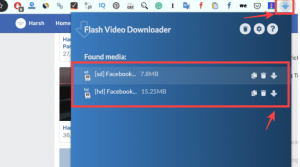 Flash Video Downloader
Flash Video DownloaderStep 4: After downloading the video, Play the video, and in the upper right, you will see the flash video logo, click on it, and then downloading will start automatically.
3) Crunchyroll Downloader
It is an app that is available only for windows and macs. with this app, you can download videos to any type such as MOV, FLV, MP3. Some people who unable to understand the local language are in need of subtitles with the help of this app; you can also download the subtitles of any videos. Downloading subtitles is the unique feature of this app.
It is a decent method to download videos easily. You are not allowed to download videos of any other platform the app is designed only for Crunchyroll. Managing the app is very easy as you have to perform a few steps to download the videos.
Step 1: Download it from
Step 2: After downloading, you can process with the installation process.
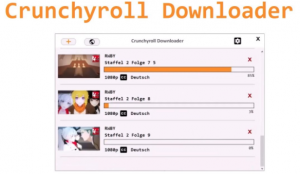
Step 3: Once the installation is done, you can open the app, and put the link of the video. After pasting a link, select the video quality i.e. 4k, Hd, MP4.
Step 4: Now, select the place of your downloading that is where you download the video.
Step 5: Finaly Select the file type in which you want to convert and click on the download button.
4) Mac Screen Recorder
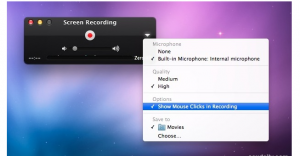
As the name suggests, it is the screen recorder that helps you to record the screen. The method is only for mac users. Mac contains an inbuilt screen recorder that you can use to record any screen.
Press Shift+ Command+ 5 to start recording. Play the video which you want to record and press these keys the recording will start. Once the video is finished press the record button which will end it.
We do not support any piracy or downloading. This list of information provided is just of informative purposes
Have Any Doubts or Not able to resolve the issue. Please comment on your queries in the comments below and we will solve your issues. Also if you found any other way to resolve the issue please comment below