How to Get Netflix For Free
Today Netflix is a mainstreaming service with a ton of great content, including original shows and movies you can’t watch anywhere else. You know something there are a few ways to watch Netflix for free.
Share your Netflix account with family and friends.
The basic Netflix plan allows only you to watch one show or movie at a time and doesn’t support HD streaming, but the standard and premium plans allow you to watch multiple things on multiple devices with HD quality.
How To Share Netflix Account
Netflix always allows you to create up to five separate profiles, each of which can have their own watch lists and recommendations.
Steps:
- Navigate to Netflix.com
- Then select your user icon which you can see in the upper right corner. If you see Who’s watching? screen.
- Select Manage Profiles.

-
- Select Add Profile.
-
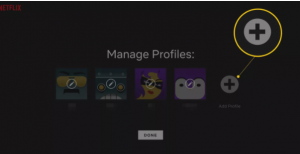
- Here enter your name for the new profile, and then select CONTINUE.
-
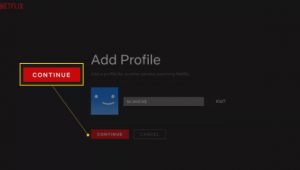
- Select DONE.
Note: Important thing is You cannot assign a different password to each profile.
How to Get an Additional Netflix Free Trials
This is not a guaranteed method, and there’s no way to hurry it along, but it is completely authorized.
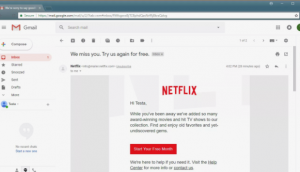
Signing up for a free trial on Netflix but cancel before your trial ends, Netflix will definitely reach out to try and secure your business also takes at least several months to send this email, and it could potentially be significantly longer.
If you receive an email like this from Netflix, all you need to do is just select the Start Your Free Trial link they provide. which will take you to a page on the Netflix site where you can renew your membership free trial.
Signing Up for Unlimited Netflix Free Trials
To sign up for a Netflix free trial, all you need is a credit card, debit card, or Netflix gift code.
Note: You can use a reward card or gift card that must be issued by issued by a credit card provider like Visa.
Here is how to sign up for a Netflix free trial:
- Navigate to Netflix.com.
- Select JOIN FREE FOR A MONTH.
-
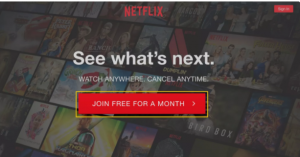
- Select SEE THE PLANS.
-
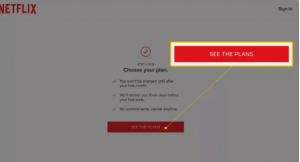
- Select your plan, then select CONTINUE.
-
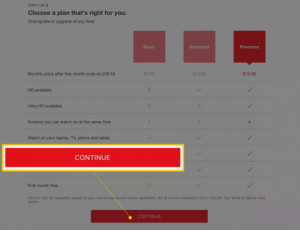
- Enter an email address and password. (a new mail you’ve never used with Netflix before.)
-
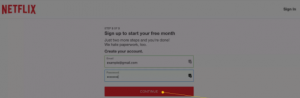
- Select your payment method.
-
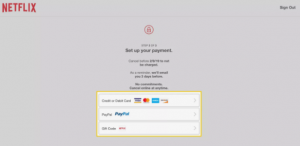
- Finally, Enter your name and also the billing information, then select START MEMBERSHIP.
- If you want to sign up for a new trial every time, all you need to repeat this process with a different email and billing method.
- If you want to reduce the number of cards you have to go through to keep signing up for more free trials, and one more important is a PayPal account which you link to your credit card or debit card, and you use that as your payment method.
Have Any Doubts or Not able to resolve the issue. Please comment on your queries in the comments below and we will solve your issues. Also if you found any other way to resolve the issue please comment below